If the partition is deleted, your vital and important data stored on those partitions may become inaccessible which may create many hardships to the persons who are depending on those data. Is there a way to recover deleted partition or recover data in the deleted partition?
The answer is Yes. If you accidentally deleted a partition, partition recovery software EASEUS Partition Recovery can recover deleted or lost partitions. If a partition is deleted, the program will analyze the disk and recover the deleted partitions.
Features of EASEUS Partition Recovery Software
- Free for both home and commercial users.
- Use it with ease: a wizard interface walks you through all the partition recovery process.
- Recover deleted or lost partition quickly and easily.
- Offer several optional scan areas helps locate the lost partition quickly.
- Support FAT, NTFS, Ext2/Ext3 file system.
- Support IDE / ATA / SATA / SCSI drives.
- Support Windows 2000, XP, 2003, Vista, 2008, 7.
How to recover deleted partitions with EASEUS Partition Recovery?
EASEUS Partition Recovery is a free partition recovery software to recover deleted or lost partitions.
1. Download this software from here, install it.
2. After -installing Run EASEUS Partition Recovery, and then you will see the following window. Click "Next" to continue.
3. Please choose a disk where you want to recover lost partitions and click "Next" to continue.
4. Choose a specified area to search for the lost partitions and click "Next" to continue.
5. Please choose a search method to start partition recovery. (There are two search methods: Fast and Complete.)
6. EASEUS Partition Recovery starts searching the deleted or lost partitions.
7. After the search is completed, choose the deleted or lost partitions to recover.
8. Click "Proceed" to execute the operations.



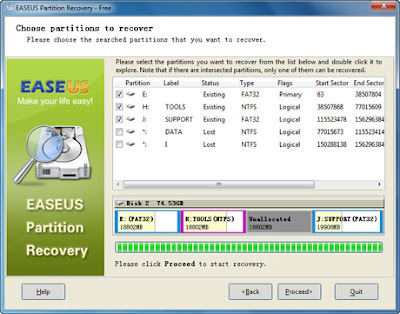
This software is really good. Last week I dont know how but I lost partition and the files present in it too. I was so scared because I saved my project work in it. I thought I wont be able to get it back but fortunately I got not only project work files but also all the files present in the partition. I would like to suggest this software to everyone who is searching for the question "How to recover lost partition"
ReplyDeleteFollow the link below
http://www.yodot.com/hard-drive-recovery/to-recover-data-from-missing-partition.html
Best way to recover the deleted partition is by the use of a good partition recovery software. One such software is Stellar Phoenix Partition Recovery. This tool is really helpful to recover lost partition from Windows 8, 7, Vista, XP etc
ReplyDeleteHumm, you right Maria Therasus.
ReplyDelete